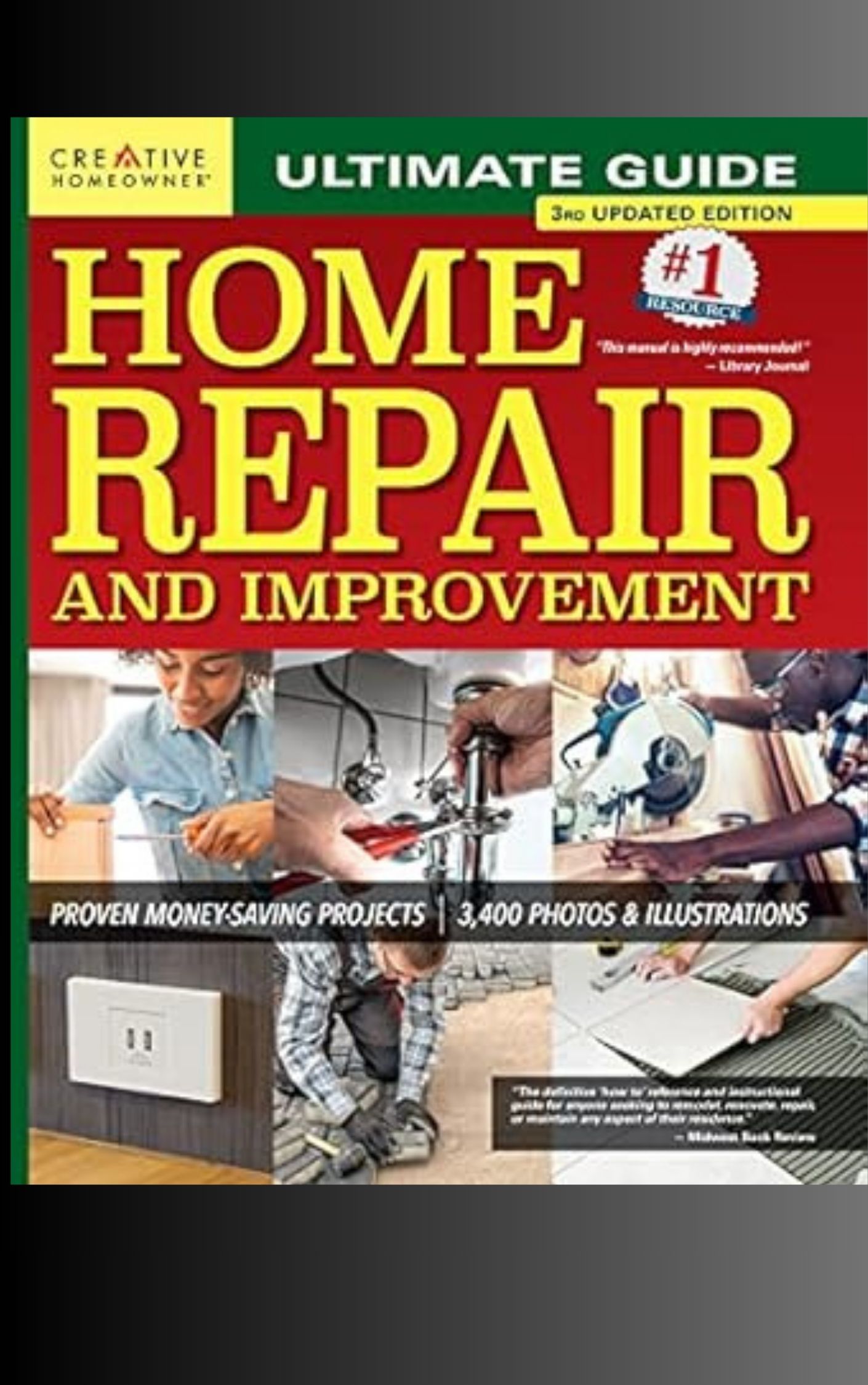Creating and managing a renovation project dashboard begins with defining clear objectives aligned with project goals. Choose a suitable platform that balances functionality and user-friendliness. Track essential metrics like budget variance, schedule adherence, and quality indicators. Visualize data effectively using appropriate charts and graphs, maintaining consistency in design. Establish routines for updating and maintaining the dashboard, assigning specific responsibilities to team members. Implement secure sharing protocols and collaborate through regular meetings to review progress. By following these steps, you'll create a powerful tool for monitoring your renovation project. The subsequent sections offer deeper insights into maximizing your dashboard's potential.
Defining Your Dashboard Objectives

When embarking on a renovation project, establishing clear dashboard objectives is crucial for effective project management. These objectives serve as the foundation for tracking progress, identifying potential issues, and ensuring the project stays on course. Begin by defining the key performance indicators (KPIs) that align with your renovation goals, such as budget adherence, timeline milestones, and quality benchmarks.
Consider the specific needs of your project stakeholders when setting dashboard objectives. For example, contractors may require detailed task breakdowns, while homeowners might prioritize overall progress and budget updates. Tailor your objectives to provide relevant information to each group.
Ensure your dashboard objectives are SMART: Specific, Measurable, Achievable, Relevant, and Time-bound. This approach helps create actionable insights and facilitates data-driven decision-making throughout the renovation process. Additionally, prioritize objectives that address potential risk factors, such as material delivery delays or unexpected structural issues.
Regularly review and refine your dashboard objectives as the project progresses. This flexibility allows you to adapt to changing circumstances and maintain the dashboard's relevance and effectiveness throughout the renovation journey.
Choosing the Right Dashboard Platform
Selecting an appropriate dashboard platform is crucial for effectively monitoring and managing your renovation project. The right platform should align with your project's specific needs, budget, and team's technical capabilities. Consider factors such as ease of use, customization options, data integration capabilities, and scalability.
Popular dashboard platforms include Microsoft Power BI, Tableau, and Google Data Studio. These offer robust features and integrations with various data sources. For smaller projects, simpler tools like Trello or Asana may suffice. Evaluate each platform's ability to handle real-time updates, create visual representations of data, and facilitate collaboration among team members.
Assess the platform's mobile accessibility, as project managers often need to access information on-the-go. Security features are also critical, especially when dealing with sensitive financial or client data. Consider the platform's learning curve and available support resources to ensure smooth adoption by your team.
Ultimately, choose a platform that balances functionality with user-friendliness. It should streamline your project management processes, provide clear insights, and adapt to your project's evolving needs throughout the renovation journey.
Essential Metrics to Track

Success in renovation project management hinges on tracking the right metrics. A well-designed dashboard should include key performance indicators (KPIs) that provide a comprehensive overview of the project's progress, budget, and potential issues.
Essential metrics to track include:
- Budget variance: Monitor actual costs against projected expenses to identify overspending or savings.
- Schedule adherence: Track milestones and completion dates to ensure the project remains on time.
- Resource utilization: Measure the efficiency of labor and material usage.
- Quality metrics: Monitor defects, rework, and customer satisfaction scores.
- Safety indicators: Track incidents, near-misses, and compliance with safety regulations.
- Change orders: Monitor the number and impact of project modifications.
- Risk assessment: Evaluate potential threats and opportunities affecting the project.
- Vendor performance: Assess supplier reliability, quality, and timeliness.
- Cash flow: Track incoming and outgoing funds to maintain financial stability.
- Stakeholder engagement: Measure communication effectiveness and stakeholder satisfaction.
Visualizing Data Effectively
Effective data visualization transforms raw metrics into actionable insights for renovation project managers. When designing a renovation project dashboard, consider using a variety of visual elements to represent different types of data. Bar charts are ideal for comparing values across categories, such as budget allocation or task completion rates. Line graphs effectively illustrate trends over time, making them suitable for tracking project progress or cost fluctuations.
For displaying project status and milestones, Gantt charts provide a clear timeline view. Pie charts can be used to show budget breakdowns or resource allocation. To highlight key performance indicators (KPIs), consider using gauges or speedometers for quick visual reference. Heat maps are useful for identifying patterns or areas of concern within the project.
When visualizing data, maintain consistency in color schemes and design elements to enhance readability. Use contrasting colors to draw attention to critical information. Incorporate interactive elements, allowing users to drill down into specific data points for more detailed analysis. Lastly, ensure that the dashboard layout is intuitive and organized, grouping related metrics together and prioritizing the most crucial information for easy access and comprehension.
Updating and Maintaining Your Dashboard

Regular maintenance and timely updates are crucial for ensuring the continued relevance and usefulness of your renovation project dashboard. Establish a routine for data entry and verification, ideally on a daily or weekly basis, depending on the project's complexity. Assign team members specific responsibilities for updating their respective areas of the dashboard, ensuring accountability and accuracy.
Implement version control to track changes and maintain a history of updates. This allows for easy identification of data discrepancies and enables you to revert to previous versions if necessary. Regularly review the dashboard's key performance indicators (KPIs) and metrics to ensure they still align with project goals and stakeholder needs. As the project progresses, you may need to add new visualizations or remove outdated ones to keep the dashboard focused and informative.
Conduct periodic user feedback sessions to gather insights on the dashboard's effectiveness and identify areas for improvement. Use this feedback to refine the layout, adjust data presentation, or add new features that enhance usability. Finally, ensure your dashboard remains secure by implementing appropriate access controls and regularly updating any software or plugins used in its creation and maintenance.
Sharing and Collaborating
With a well-maintained and up-to-date renovation project dashboard in place, the next step is to leverage its potential through effective sharing and collaboration. Determine who needs access to the dashboard and at what level. This may include team members, contractors, clients, and stakeholders. Implement a secure sharing system that allows for controlled access and permissions.
Utilize cloud-based platforms or project management software that facilitate real-time collaboration. These tools enable team members to view, edit, and comment on the dashboard simultaneously, enhancing communication and reducing delays. Set up notifications to alert relevant parties when changes are made or milestones are reached.
Establish clear protocols for updating and communicating through the dashboard. This ensures consistency and prevents confusion. Schedule regular virtual or in-person meetings to review the dashboard together, discuss progress, and address any issues or concerns. Encourage feedback and suggestions from all collaborators to continuously improve the dashboard's effectiveness.
Leveraging Insights for Decision-Making

The heart of a renovation project dashboard lies in its ability to inform decision-making processes. By consolidating and visualizing key data points, the dashboard enables project managers and stakeholders to make informed, timely decisions based on real-time information. This data-driven approach minimizes risks, optimizes resource allocation, and enhances overall project efficiency.
To leverage dashboard insights effectively, establish clear metrics aligned with project goals and regularly review them. Identify trends, patterns, and anomalies in the data to anticipate potential issues and proactively address them. Use comparative analysis to benchmark performance against similar projects or industry standards, helping to set realistic expectations and targets.
Utilize predictive analytics to forecast project outcomes and assess the potential impact of different scenarios. This allows for more strategic planning and risk mitigation. Additionally, incorporate feedback loops into the decision-making process, continuously refining and updating the dashboard based on lessons learned and evolving project needs.
Frequently Asked Questions
How Do I Handle Unexpected Delays or Changes in the Renovation Timeline?
To handle unexpected delays or changes in the renovation timeline, maintain clear communication with all parties involved, promptly update the project schedule, assess impacts on budget and resources, and develop contingency plans to mitigate potential issues and keep the project on track.
What Security Measures Should I Implement to Protect Sensitive Project Data?
According to IBM, 60% of data breaches involve insider threats. To protect sensitive project data, implement robust access controls, use encryption, conduct regular security audits, and train team members on data protection best practices and protocols.
Can I Integrate My Dashboard With Other Project Management Tools?
Yes, you can integrate your dashboard with various project management tools. Many dashboards offer APIs or built-in integrations with popular platforms like Trello, Asana, or Microsoft Project, allowing for seamless data synchronization and workflow optimization across systems.
How Do I Train Team Members to Effectively Use the Dashboard?
Nurturing dashboard mastery is like cultivating a garden. Train team members through hands-on workshops, create user guides, and provide ongoing support. Encourage regular use, offer feedback, and celebrate successful adoption to foster a data-driven project management culture.
What Are the Best Practices for Archiving Completed Renovation Project Dashboards?
Best practices for archiving completed renovation project dashboards include:
- Exporting data in standard formats
- Organizing files logically
- Storing in secure cloud systems
- Creating searchable metadata
- Implementing version control
- Establishing retention policies
- Ensuring accessibility for future reference
Conclusion
A well-crafted renovation project dashboard serves as a compass, guiding stakeholders through the complex terrain of construction management. By defining clear objectives, selecting appropriate platforms, tracking essential metrics, and visualizing data effectively, project managers can create a powerful tool for decision-making. Regular updates, collaboration, and insightful analysis transform raw data into actionable intelligence. Ultimately, a comprehensive dashboard empowers teams to navigate challenges, optimize resources, and deliver successful renovation projects with increased efficiency and transparency.